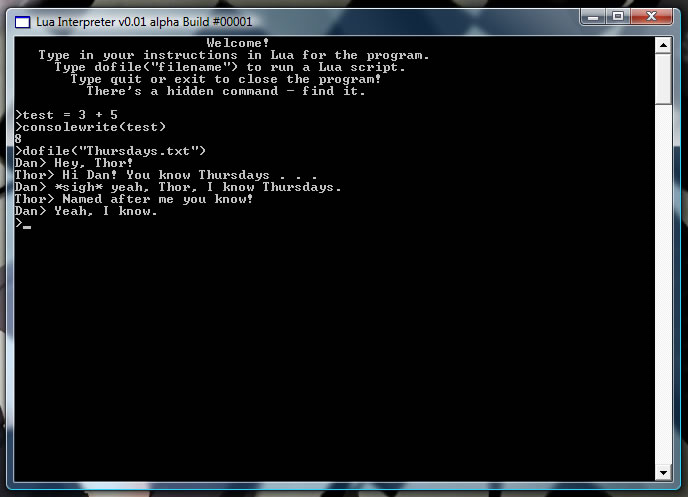Here's an awesome release of one of the components from my upcoming game! It's a Lua interpreter! It doesn't work perfectly yet. I've added a command so that you can print out variable contents (since lua can't write out to the console normally using the print command): it's called consolewrite - and all you have to do to use it is type 'consolewrite(variablename)' and it'll print out the contents of the variable no problem. It's a great piece of software - very minimalist user interface (I love command line programs). You'll need .NET Framework 3.5 (grab it here if you don't have it installed) installed on your computer to run it.
Have fun playing with it! I've hidden a command in it (it's real easy to find, trust me - so you don't have to worry about spending hours trying to decipher a crazy puzzle - that's for next year).
A few things you should know before trying it out:
If you've got a Lua script that's purely Lua and nothing else, it should run perfectly using the dofile command (I've made sure it works.)
I believe the program shouldn't crash just because you're typing gibberish into it. It may be rudimentary - but it should have pretty OK error handling.
To exit the program, type 'exit' or 'quit' and the command prompt and the program will close itself. It doesn't leave behind any log files and the error messages are generally unhelpful - although that's probably something I'll work on.
If you find any bugs in this very early alpha version, report it!
Update - I made a small mistake during compiling which may cause problems for some people. Not sure if it'll fix anything, but I've updated the EXE anyway. I've called the new version 0.02 although it's only a hotfix.