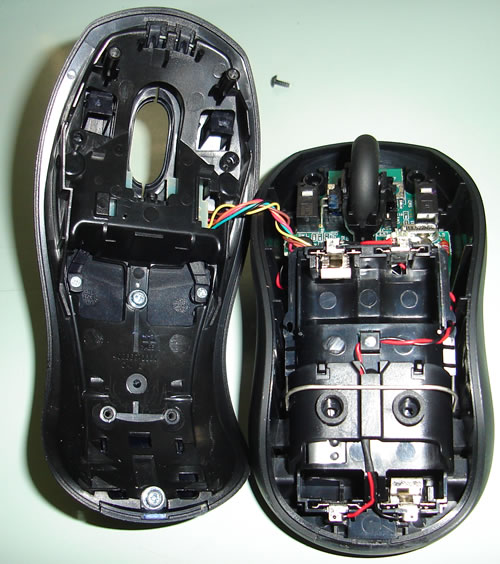Honestly, I love adding points to this stupid debate. In truth, I'd have to say it's more like a Windows vs. Mac OS X comparison at this point in time.
Macs are not confuse proof. No OS whose basic keyboard has F1-F16 can be confuse proof.
Macs are easier to troubleshoot over the Internet. Try troubleshooting the average PC user into getting them to install Office 2000's Equation Editor without knowing what the install screens are like. I can tell you that getting them to learn how to send you screenshots is not a pretty sight. And no, RDC is not an option, especially with the massive amounts of routers going around these days.
To all of you blur ones saying Windows is more user friendly, freaking ask yourself how many steps it would take you to install or uninstall a simple piece of software like Firefox or Opera. Then ask yourself, which is more user friendly, a large Start Menu with everything, or a folder window with everything. You don't notice how user-friendly an OS really is until you have to teach someone else to use it.
That being said, Mac OS X lacks easy access to the Activity Monitor. Windows 2000/XP users have access to a similar tool far easier than in Mac OS X. The current Mac OS X alternative for closing stuff is closer to what we had in Windows 98. Needless to say, it's not the most reliable thing when stuff does crash. Believe it or not, stuff does crash. Although I'd have to say, more often than not, it happens to be Microsoft Word. :( (But the Finder (Explorer equivalent) does crash and hang - usually for the same reasons as its Windows counterpart, but I would have to admit it does it less often. It doesn't do the hang, eat memory, and don't do anything bit that I seem to always get in Explorer - but hanging is hanging - I still can't use my computer when these important apps are hung.)
I believe I've read somewhere that some people don't like the idea of having menus at the top of the screen all the time. I honestly don't like the idea too much myself, but I find that when I'm using Windows - chances are I'd maximise the window - and guess where that menu bar happens to end up. :D That being said, it is easier to navigate the menu bar by keyboard in Windows. Not to say that it can't be done in Mac OS X, because I certainly am quite adept at using them, but you have to give good UI it's due - being able to fly to menus at the use of the Alt+(alphabet) rocks.
The Dashboard is an overrated feature. It's not something you need, and certainly one fine day I'm going to disable it to save my some CPU+RAM. You honestly don't need it, unless you really need to check like weather and time in 20 different countries on one screen. It's convenient, but needless to say, I don't need it. I used to use it often when I needed to check the weather often, but once I settled down in Melbourne - who the hell needs to know the weather? Chances are in the next half hour it'll change anyway!
There are massive changes in habits you need to make between OSes. This is usually the splitting point. In Mac OS X, maximise is not a habit you practice often. You find that more often than not (especially on widescreen Macs) - this slows down your computing capabilities (by blocking out other stuff on the screen). In Windows, I don't know about the average user population, but the first thing I do if it isn't already, is freakin' maximise the window. Why do I maximise the window? At first I thought it might be something about using the whole screen size - but nowadays with our large screens, I realised it more of an interface thing. Maximizing somehow maximizes our use of the taskbar.
That brings me my next point - if you do actually need the use the fullscreen space on your Mac, quite often you will be pretty annoyed with the green + button quirkiness - too often it doesn't do what you expect it to do - and sometimes clicking it again freakin' aggravates the problem!
After using a Mac for pretty long, I can't say that I've mastered everything here, but when it comes down to it, each OS is good for what you use them for. As for Linux, I'd have to say that I wouldn't use that day-by-day - the only reason being that I wouldn't want anyone to touch my Linux box. I still see Linux as still requiring some sense of computer consciousness before you can use Linux effectively, compared to Windows and Mac OS X. It's kinda like... the power user OS in a sense. I probably wouldn't go to it until I find Windows and Mac OS X become completely insufficient - that being said, I certainly wouldn't mind having a Linux box around. :D